| ( Navigate these tabs for information about each of the sections ) |
 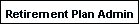 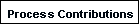     |
|
The Reports Page Provides:
– Ready–to–use standard report formats
– Online tools to order reports
|
 |
To Order Online Reports:
- Select the report you want to order from the list.
- Enter any report specific data ("Designated Age Report" for example requires selection of an age range).
- Enter the starting date for your report using the MM/DD/YYYY format.
- Click Submit Request to proceed.
- Choose "Compressed" or "Uncompressed" file format. Reports will automatically download as uncompressed unless you select compressed.
- Choose "HTML","TEXT".or "BOTH" for the report typed. HTML reports (".html") are opened and viewed via your Internet browser and are not intended for word-processing. TEXT reports (".txt") are opened in your PC's word-processing program.
- Check the Yes or No button to receive an e-mail notification when your report is ready.
- Verify your e-mail address. This can be changed if a different e-mail address is needed.
- To order the report click Submit Request.
- The confirmation screen displaying details of your request will appear.
- You will receive e-mail notification when your report is ready for download.
- To download your report once you've received the confirmation e-mail click on "Download Reports or Data Files" link under the "Download" option on the left side of the menu.
To Download Reports:
- Look for the specific remittance number AND note the ".txt" or ".html" file type.
- Click the underlined link of the file you�re interested in downloading.
To Save or Print Reports:
Click file, then:
– "Save as"
– Choose the directory to save the report to. You may rename the file here as well.
List of Reports:
Employee Reports
- Designated Age Report – Lists participants by a specified age for the effective date selected.
- Trade Monitoring Report – This report displays trade activity for a specfied fund between a selected date range.
- Employee Address Report – Lists each employee�s name, address and telephone number.
- Contribution Limit Report – Lists participants who have exceeded the specified contribution dollar amount for the selected date range.
- Deminimus Balance Report – Lists all or terminated participants with an account balance below the specified dollar amount.
- Employee Disbursement Report – Lists participants who have taken disbursements in the form of hardship withdraws, or withdraws for termination and rollovers.
- Incomplete Data Report – Lists participants who are missing information on the system.
- Forfeiture Activity Report – Displays participant forfeiture activity for specified date range.
- Inactive Participant Report – Lists participants that are inactive.
- Loan Balance Report – Displays current balance for employee loans.
- Loans Issued Report – Lists participants who have been issued a loan.
- Loan Payment History Report – Shows a history of loan payments.
- Loans Paid Off Report – Shows the current balance of existing loans that are paid off.
- Participant Statement – Creates a quarter-end statement for a selected participant.
- Participant Data File – File contains participant level information for a given group
Account.
Plan Reports
- Contribution Report – Gives plan contribution information by money source over the period of time specified.
- Contribution Summary Report By Fund – Summarizes plan contribution information per investment option.
- Participant Summary Report – Summarizes participation statistics.
- Plan Asset Report – This report provides plan assets by money source and investment option for a selected date range.
- Plan Investment Report – This report provides participant assets by money source and investment option for a selected date range. Summary and detailed versions are available.
- Disbursement Summary Report – Summarizes disbursement information.
- Plan Asset Report – Summarizes plan assets by investment option as of the most recent quarter-end.
- Asset Summary by Fund – Provides a summary of plan assets for a selected quarter-end date.
- Census File – Compliance Census file.
- Forfeiture Balance Report – Shows current forfeiture balances.
- Compliance Data Summary Report – Report is an executive summary of possible data errors that need addressing prior to submitting your final compliance census file for testing.
- Plan Summary Report – Quarterly Plan summary report.
– – – |
|

